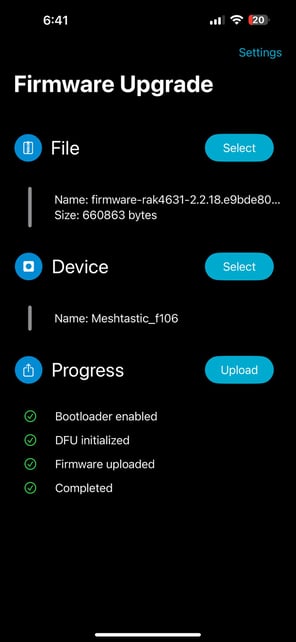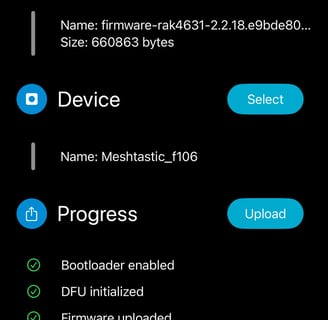How Do I Update the Firmware?
Brick your radio like a pro.
1/19/20241 min read
The latest version of these instructions are here.
You will need the Nordic NRF Device Firmware Update tool.
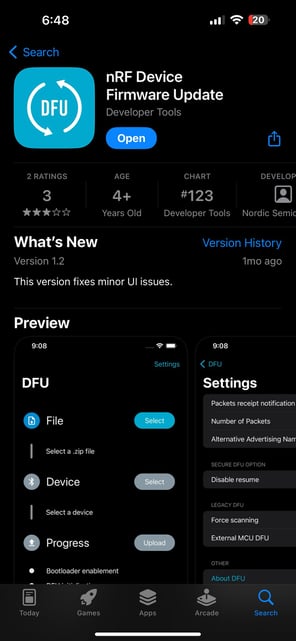

Install this software from the Apple App Store and then download the Meshtastic Firmware at meshtastic.org/downloads
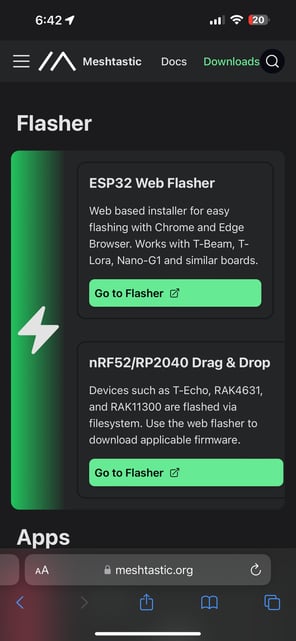
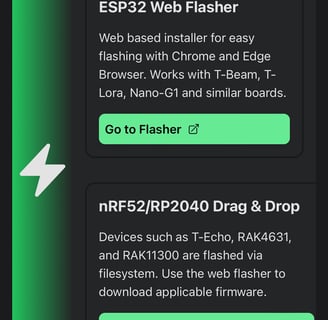
After you have downloaded the software, open the zip file using the "Files" app on your Apple device.
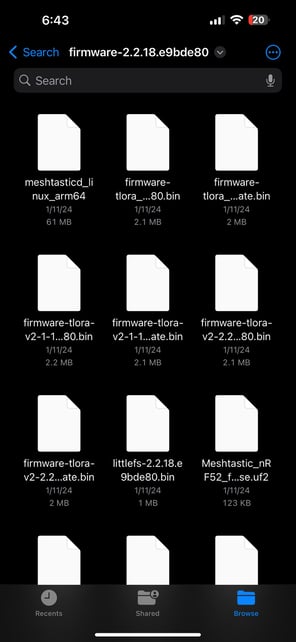
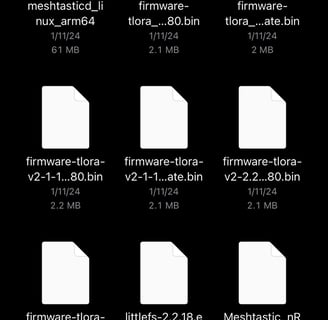
If you are connected to the device in the Meshtastic app, swipe left to disconnect that ugly chick.
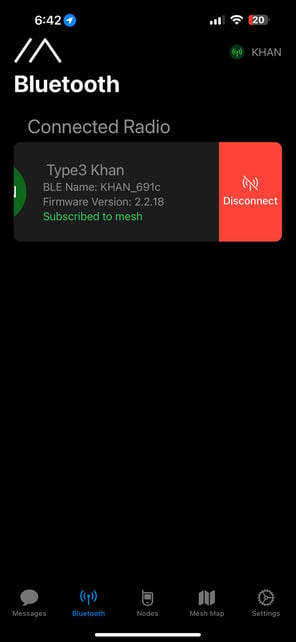
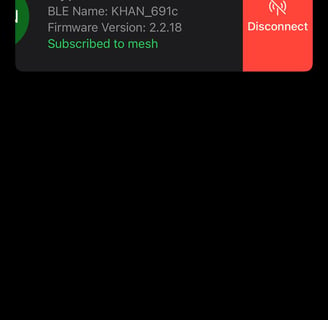
Select the RAK4631 firmware from the list, and your device. Then click "GO!" Once everything greens up, you should be good to go. Don't leave the app, take a phone call, jump out of the plane with your phone but without your radio (Jon...).