How do I use these?
Did you leave your 18 Echo in a ditch drunk back there somewhere? Learn how to use these radios with our quickstart guide.
1/30/20242 min read
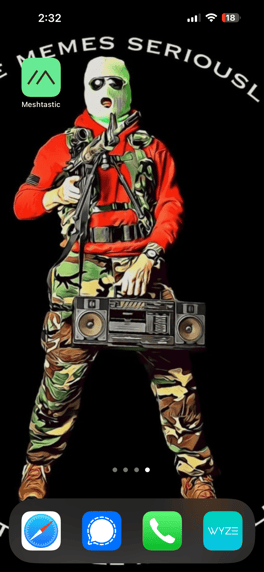

Getting Started
Quit drinking for at least an hour man. An hour...thats all we are asking.
Open the app on your phone. It's the icon on the left next to Friendship Bob's head.
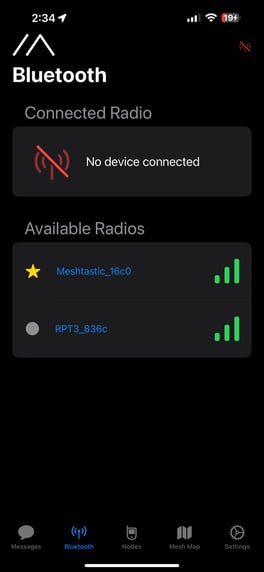
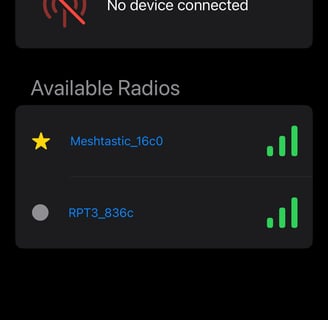
Connect to a Radio
Connect to your new TypeX radio.
If it asks for a password, it's 123456. You can change it later, but it's easy to remember since it's the same combination on your luggage.
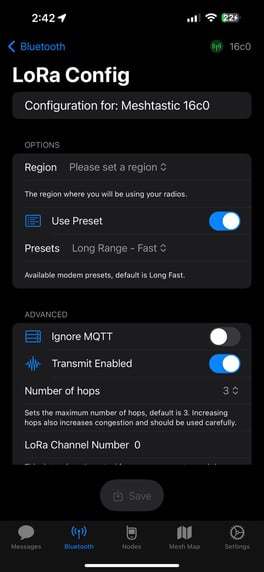
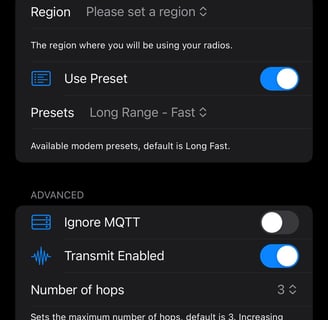
Set your Region
Bet you wish you had that 18E sat there still.
Click on Set LoRa Region, and pick your region.
Our radios only work in the US unless you special order them for other regions. If you set a different region, chances are your radio will still work but it will perform like crap because the power will be reduced.
The radio will reboot and come back up on the right region.
IF YOU HAVE A TYPE1, YOU CAN TURN ON THE TRANSMITTER AFTER INSTALLING THE ANTENNA! CLICK TRANSMIT ENABLED!
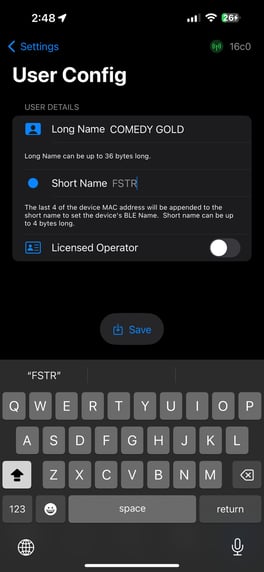
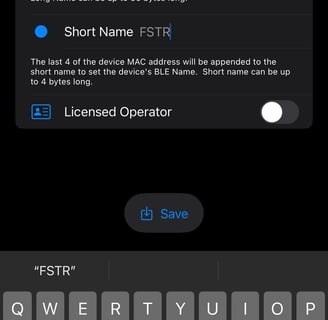
Rock your Callsign
Click on Settings
Go to User.
Change the long and short names to something you like and hit Save.
RADIO REBOOTS AGAIN.
